Setting up an automated eSign
- After setting up your Virtual Signature and Document Signer Certificate, hover your mouse on the down arrow and click on "enable Automated eSigning"
- Set up your Automated eSign by entering a Passkey and checking the consent box. Once your automated eSign is set up you will be able to affix the same on a document using the secret passkey.
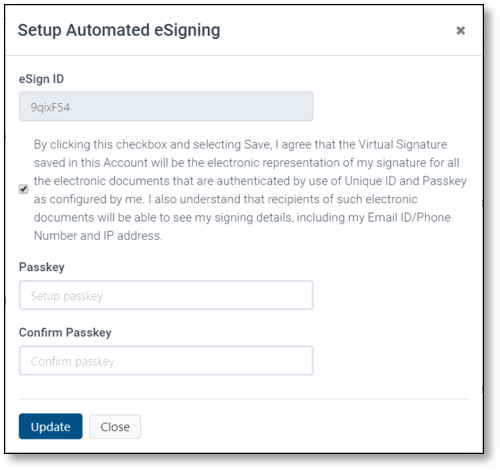
Automated e-Signing allows you to authenticate documents using Virtual signature and Document Signer Certificate automatically, within 30 seconds of you sending an invitation to self-sign any document.
Related Articles
Setting up Document Signer Certificate
Certificates are designed for the automatic signing and authentication of documents to authenticate documents/information attributed to the organization by using a server-based Digital Signature. Leegality enables the use of these to automate the ...
eSIGN AND SEALS
Use the eSign and Seals tab to set up and configure different types of eSigns and their appearances. This is going to be especially useful if you are a regular signer on Leegality’s growing platform; your configurations will be prepopulated when you ...
Automated Sign
This feature allows you to automatically Virtual Sign and Digitally Sign (using the Document Signer Ceritificate) documents. This authentication instead of an OTP (as in the case of Secure Virtual Authentication) will happen through an Auth Token of ...
NeSL eSign
How to activate Account settings >> Department >> eSignature To activate NeSL eSign, “NeSL eSign” needs to be enabled. NeSL eSign can be made the Default signature type using the Default toggle. NeSL eSign settings can be configured by clicking on ...
Face - Aadhaar Esign
Aadhaar Face eSign Activation In Account level settings, toggle on ‘Face’ under Aadhaar eSignature as shown below Sending Journey When the document is being created or during the creation of workflow, choose Aadhaar esign and then toggle on the ...