Signing Options
Each ‘Signature Type’ has its own options that can be accessed by clicking the ‘gear’ icon.
Aadhaar
Aadhaar authentication can be configured to take place via an:- OTP Verification
- Biometric Verification
- Iris Verification
The Aadhaar certificate verifier (“Verify details with Certificate Details) allows you to enter details of the signer available to you which will be matched with the Aadhaar based Digital Signature Certificate (Aadhaar DSC)
If there is a mismatch between the Information provided and the details in the Aadhaar DSC the signature will fail.
Note: Since the Aadhaar DSC has been already generated you will be charged a full amount for the transaction.
Virtual Sign options
You can give the signer the option to sign using both the Draw or the choose feature
Restrict their option to one of the two
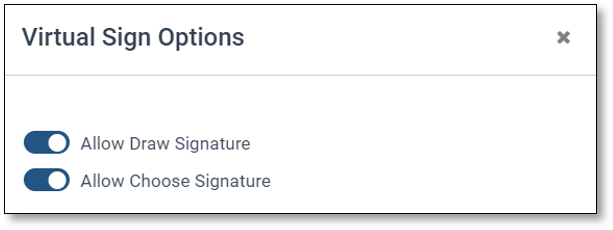
Restrict their option to one of the two
DSC options
You can verify pre-configured information with the DSC stored in the token.
The Digital Siganture certificate verifier (“Verify details with Certificate Details) allows you to enter details of the signer available to you which will be matched with the Digital Signature Certificate.
If there is a mismatch between the Information provided and the details in the DSC the signature will fail.
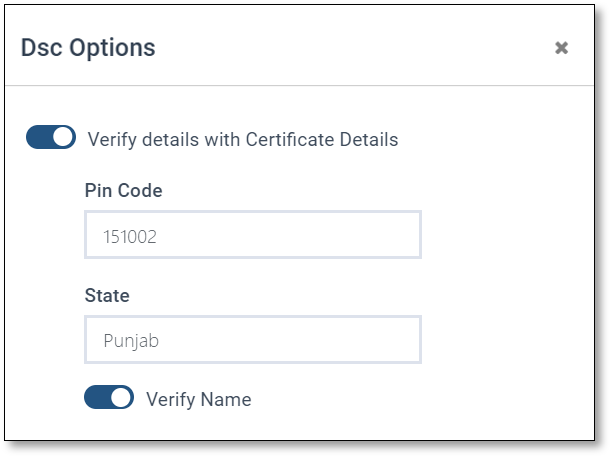
The Digital Siganture certificate verifier (“Verify details with Certificate Details) allows you to enter details of the signer available to you which will be matched with the Digital Signature Certificate.
If there is a mismatch between the Information provided and the details in the DSC the signature will fail.
Automated Sign
Enables you to configure an automated eSign either Virtual eSign or Document Signer (for internal/self-signing).
All the automated signs are available to an ‘admin’ in the drop-down and can be accessed with their respective passkeys.
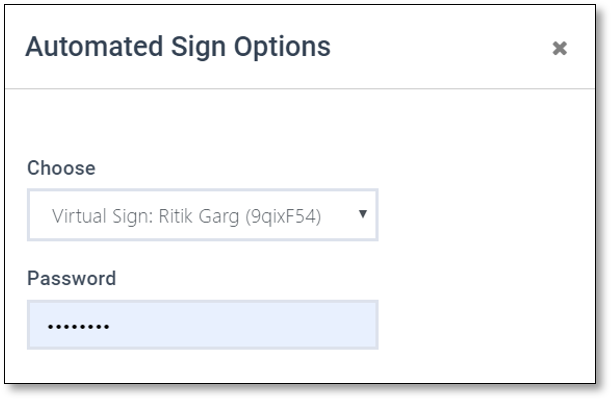
All the automated signs are available to an ‘admin’ in the drop-down and can be accessed with their respective passkeys.
Related Articles
Signing Journey Options
“Signing journey options” are to further modify the signing journey for all the invitees. By using “Signing journey options”, the sender of the document can: 1. Set the expiry of the document 2. Send a custom message with an invitation 3. Enclose the ...Preview Options
Once the content is created in the display area, to see how the document will be displayed to the signer, the template engine provides 3 types of preview options: Generate PDF Once you have configured your template, there are a few configurations ...Invitee level options
“Invitee level options” provide various options to further modify the signing journey for the particular invitee. By using “Invitee level options”, the sender of the document can set the retry attempts for Aadhaar signing, prioritize Aadhaar ...Two-factor Authentication (2FA) during signing
Description Two-factor Authentication (2FA) during signing is a security feature that ensures the authenticity of the signer of a document. 2FA mandatorily requires a sender to specify both the email address and the phone number of the signer. The ...Formatting Options
Formatting Options allow users to quickly format different parts of the document (headings, subheadings, lists, normal text, quotes) instead of applying several formatting options individually each time. Formatting options in the Leegality template ...