eSignature Settings
This tab (see screenshot below) allows you to control the permitted e-Sign sent by your Department. For instance, if Aadhaar eSign has been toggled off then this signature will not be an option for signatories in the drop-down menu in the signature page.
You will also need to set the ‘Default’ e-Signature for your documents. Only one signature can be assigned as a default.
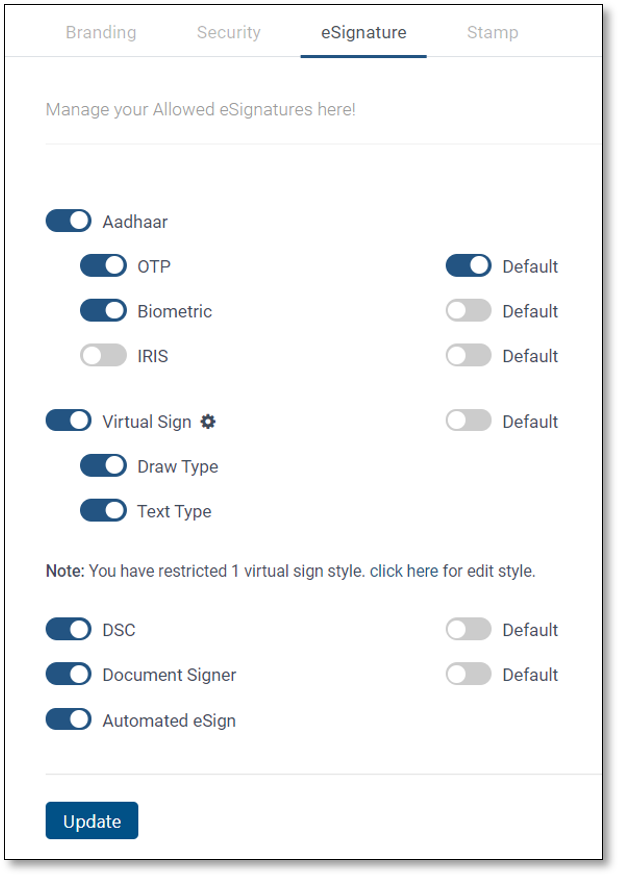
You will also need to set the ‘Default’ e-Signature for your documents. Only one signature can be assigned as a default.
Related Articles
Signature Certificate Verification Settings
Signature certificate verification parameters differ depending on the type of digital signature that has been selected that has to be matched with the signer's digital signature certificate while signing the document. Verification parameter ...Stamp Settings
This tab allows you to manage department-wide stamping settings. Activate StampingThis button allows you to choose whether the Stamping feature will be available for documents sent from your Department. This is essential to use the Stamp Papers ...API Settings
The API settings tab allows the user to generate, regenerate or disable the following API related settings:- Auth Token Private Salt IP whitelisting How to reach Click on Account on your homepage Click on Settings to land on the API settings page ...Document Settings
Use the Documents Tab to set document related configurations for your Leegality account, to avoid manually configuring the settings for each document sent from/received in your account. From the Documents Tab, you can set the following configurations ...Default eSignature Seal
An ‘eSignature seal’ is a digital replica of the standard physical rubber stamp affixed to signatures to identify authorized signatories and/or directors of a company. Like its physical version, the ‘eSignature seal’ will bracket or ‘wrap-around’ the ...